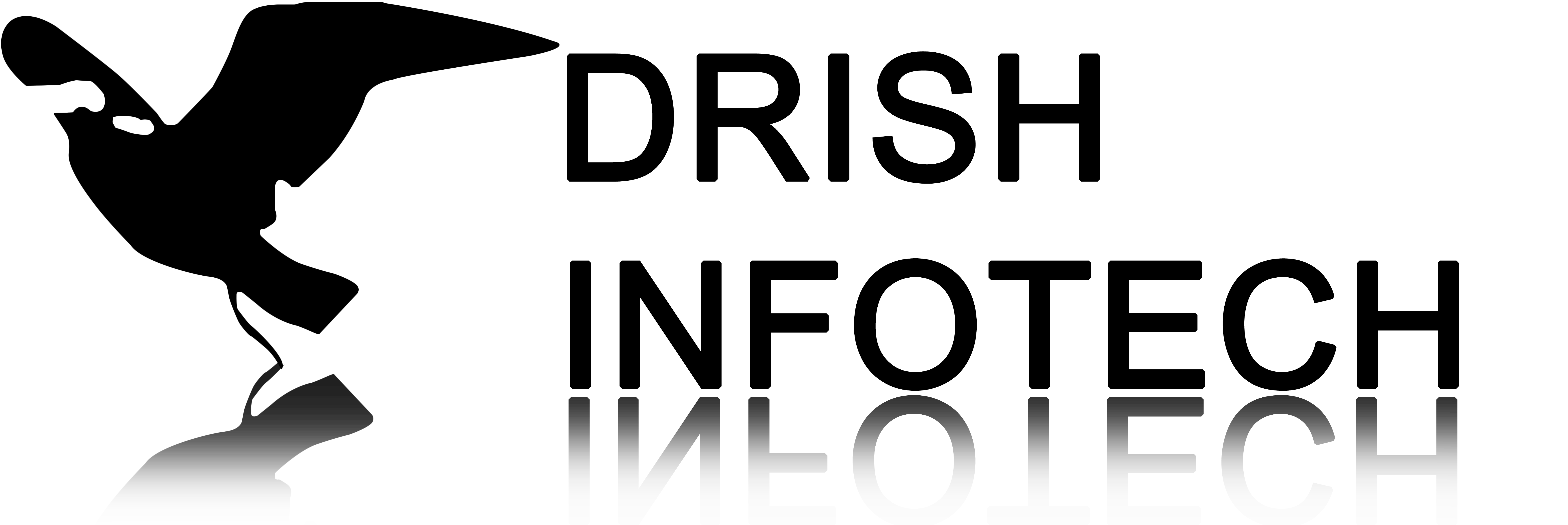Device drivers are the unsung heroes of the computing world. The operating system of your computer can communicate with hardware such as printers, keyboards, and graphics cards thanks to these specialist software applications. They are a crucial aspect of daily computing since without them, your computer wouldn't be able to connect with these vital components. We'll go into the topic of device drivers in this blog, explaining what they are, how they function, and why they're crucial. Whether you're a tech geek or just interested, we'll translate the technical jargon into understandable language so you can grasp these essential software elements. By the conclusion, you will understand the importance of device drivers for contemporary computing and how they keep your computer operating properly.
What Are Device Drivers?
Device drivers are specialized software applications that serve as a conduit between the hardware and operating system of a computer. They make it possible for the operating system to interact with different types of hardware—like network adapters, graphics cards, and printers—without requiring the operating system to be familiar with their internal workings.
Device drivers are essential to computers because they make it possible for software and hardware to function together without any problems. They facilitate effective communication between various components and the management of hardware resources and data flows. A computer’s inability to utilize its hardware would result in compatibility problems, poor performance, and the inability to use specific capabilities if device drivers were missing. Device drivers are essentially essential to the proper functioning and smooth operation of contemporary computer systems.
The Role of Device Drivers between Software & Hardware
In a computer system, device drivers act as an essential conduit between hardware and software. Their primary function is to provide communication between the operating system and other pieces of hardware, like hard drives, graphics cards, and printers.
Because different devices behave differently, the operating system would not be able to interact with or manage the hardware without device drivers. The operating system’s generic orders are converted by the driver into precise instructions that the hardware can comprehend. This eliminates the need for software programs to understand the complex workings of the hardware to utilize its capabilities. Device drivers essentially make sure that a computer’s components can function together seamlessly, offering a flawless user experience.
Types of Device Drivers
Device drivers are available in various varieties, each intended to manage particular functions in a computer system. These drivers aid in the management of diverse hardware elements and guarantee their proper operation in conjunction with the operating system. Gaining an understanding of the many kinds of device drivers will help you better understand how your computer functions and handles the various pieces of hardware that are attached to it.
1. Kernel-mode Drivers:
Device drivers that function at a low level within the computer’s operating system are known as kernel-mode drivers. They can carry out crucial activities that are necessary for the computer to function properly since they have direct access to the system’s hardware and important features.
Examples:
- Graphics Drivers: These control the graphics card and manage how images and videos are displayed on your screen.
- Network Drivers: These manage network adapters, allowing your computer to connect to the internet and other networks.
- Disk Drivers: These handle data transfers between the computer’s storage devices, like hard drives and SSDs.
Advantages:
- High Performance: Because they have direct access to hardware, kernel-mode drivers can perform tasks quickly and efficiently.
- Greater Control: They offer more control over hardware operations, which is essential for tasks that require precise timing or resource management.
- Essential for Core Functions: They are crucial for the basic operations of the computer, such as managing memory, processes, and hardware devices.
Disadvantages:
- Security Risks: Since kernel-mode drivers have deep access to the system, any bugs or vulnerabilities can potentially be exploited to harm the computer or compromise security.
- System Stability: Errors in kernel-mode drivers can lead to system crashes or the infamous “blue screen of death,” as they operate at such a fundamental level.
- Complex Development: Writing kernel-mode drivers requires a deep understanding of the operating system and hardware, making them more challenging to develop and maintain.
2. User-mode Drivers:
Device drivers that run in a more constrained environment than kernel-mode drivers are known as user-mode drivers. They don’t have direct access to the hardware or primary system resources because they operate in the operating system’s user space. This restriction contributes to the security and stability of the system.
Examples:
- Printer Drivers: These drivers manage communication between the operating system and printers, handling tasks like sending print jobs.
- USB Device Drivers: These manage devices connected via USB ports, such as external storage devices or cameras.
- Sound Card Drivers: These control the audio hardware, enabling sound playback and recording.
Advantages:
- Improved Security: Since user-mode drivers don’t have direct access to the system’s core functions, they are less likely to cause critical errors or security breaches.
- System Stability: Errors in user-mode drivers are less likely to crash the entire system, as they run in a separate, isolated environment.
- Easier Development: Developing user-mode drivers can be simpler and less risky than kernel-mode drivers, as they don’t require deep access to system internals.
Disadvantages:
- Lower Performance: Because they operate in a restricted environment, user-mode drivers may not perform as efficiently as kernel-mode drivers, especially for tasks requiring high-speed data processing.
- Limited Control: They have less control over hardware and system resources, which can be a limitation for certain applications that require precise management of hardware.
- Dependence on Kernel Services: User-mode drivers often rely on kernel-mode drivers for certain low-level tasks, which can introduce additional overhead and complexity.
3. Virtual Device Drivers:
Specialized drivers known as virtual device drivers build a virtual environment so that several operating systems or apps can share hardware resources as though they were independent. They are essential to virtualization technology because they make hardware more efficient by converting physical components into “virtual” counterparts.
Examples:
- Virtual Network Adapters: These allow multiple virtual machines (VMs) on the same physical host to communicate with each other or connect to the internet as if they each had their own physical network card.
- Virtual Disk Drives: These simulate a physical hard drive for each VM, allowing them to operate as if they had dedicated storage devices.
- Virtual Sound Cards: These provide audio capabilities to virtual machines, enabling them to process sound as if they had a physical sound card.
Advantages:
- Resource Optimization: Virtual device drivers allow for the efficient use of hardware resources by sharing them among multiple VMs, reducing the need for dedicated hardware for each VM.
- Flexibility and Scalability: They make it easier to scale systems up or down by adding or removing virtual devices as needed, without altering the physical hardware.
- Isolation and Security: Virtual devices provide a layer of isolation between VMs, enhancing security by preventing direct access to physical hardware and protecting against potential threats.
Disadvantages:
- Performance Overhead: Since virtual devices rely on the host system’s hardware and software to function, there can be a performance penalty compared to using physical devices directly.
- Complexity: Managing and configuring virtual devices can be more complex than working with physical hardware, requiring specialized knowledge and tools.
- Limited Functionality: In some cases, virtual devices may not support all the features of their physical counterparts, potentially limiting their use for certain applications.

How Device Drivers Work?
1. The Communication Process Between the Operating System and Hardware:
Device drivers act as intermediaries between the operating system and hardware devices. When an application or the operating system needs to perform a task, such as printing a document or displaying an image, it sends a command to the device driver. The driver then translates this command into a format that the hardware can understand. For example, if you send a print command, the printer driver converts this command into a series of instructions that the printer can execute, resulting in your document being printed.2. The Abstraction Layer: Translating High-Level Commands to Low-Level Hardware Instructions:
One of the key functions of a device driver is to provide an abstraction layer. This means the driver takes high-level commands from the operating system or applications and translates them into low-level hardware instructions. This abstraction simplifies the development process, as software developers don’t need to know the intricate details of how each hardware device operates. Instead, they can rely on the driver to handle the specifics, allowing for a more streamlined and consistent interaction between software and hardware.3. The Lifecycle of a Device Driver: Installation, Initialization, Usage, and Termination:
- Installation: The first step in the lifecycle of a device driver is installation. During this phase, the driver is loaded onto the system and configured to work with the specific hardware. This often involves copying driver files to the appropriate locations and setting up necessary system settings.
- Initialization: Once installed, the driver goes through an initialization process where it prepares to manage the hardware. This may include setting up communication protocols, configuring device settings, and ensuring that the hardware is ready for use.
- Usage: During its operational phase, the driver manages communication between the operating system and the hardware. It handles requests, processes commands, and ensures that the hardware operates correctly. This is where the driver’s development plays a critical role, as it determines how effectively and efficiently the hardware performs its tasks.
- Termination: When the device is no longer in use or the system shuts down, the driver undergoes termination. This phase involves cleaning up resources, shutting down hardware connections, and removing any temporary settings or data.
The Importance of Device Drivers
- Ensuring Hardware Compatibility and Performance: Device drivers make sure that your operating system is compatible with a variety of hardware elements, including printers, graphics cards, and USB devices. They enable these parts to execute as efficiently and correctly as possible. Hardware might not function at all or might not function as intended in the absence of the proper drivers.
- Managing Hardware Resources Efficiently: Device drivers aid in controlling the utilization of hardware resources. To guarantee that every device receives the resources it requires without leading to disputes or performance problems, they oversee and distribute resources like memory and processing power. Stability and overall system performance depend on its effective management.
- Error Handling and System Stability: Device drivers are essential for managing errors and preserving system stability. They are made to handle hardware malfunctions and offer fixes or workarounds to stop crashes and other problems. Even if hardware problems occur, a well-designed driver helps maintain system stability.
- Enhancing User Experience with Seamless Device Integration: By ensuring that hardware devices interface with the operating system and applications with ease, well-written device drivers improve the user experience. They make it easy for the user to communicate with their devices, which facilitates simple and trouble-free actions like printing papers, playing audio, and connecting to the internet.
Common Challenges and Issues with Device Drivers
- Driver Conflicts and Compatibility Issues: Different drivers occasionally may not function properly with the operating system or may interact with one another. This may result in hardware malfunctions or complete device failure. Compatibility problems can occur, particularly when updating the operating system or installing new hardware, and they can cause conflicts that impair regular operation.
- Security Vulnerabilities in Device Drivers: Device drivers may contain security flaws that hackers or malicious software could take advantage of. Drivers have a great deal of access to system resources, therefore any vulnerabilities in their code could be quite dangerous for system security. To safeguard your system against potential threats, you must be aware of these vulnerabilities.
- Outdated or Corrupt Drivers Leading to System Instability: Over time, as new versions are issued to address issues or add functionality, drivers may become out of current. Hardware failures, crashes, and instability of the system might result from using outdated or corrupt drivers. This is due to the possibility that the drivers have unsolved problems or are not entirely compatible with the most recent software.
- The Importance of Regular Driver Updates: Updating your drivers is essential to preserving the performance and stability of your system. Frequent updates resolve bugs and security flaws, making sure that drivers are compatible with the most recent hardware modifications and operating system updates. This keeps your system safe and operating efficiently.
The Future of Device Drivers
The world of device drivers is evolving rapidly, driven by advancements in technology and new trends in software development. Here’s a look at what the future holds for device drivers:
AI and Machine Learning Integration
It is anticipated that machine learning and artificial intelligence (AI) will have a big impact on device driver development. These technologies enable more advanced mistake detection and correction, which can help drivers perform better and be more adaptive. AI algorithms, for example, can examine driver behavior and anticipate any problems before they arise, resulting in more dependable and effective hardware interactions. Furthermore, machine learning can help optimize drivers for particular hardware setups, improving system performance overall and minimizing the need for manual upgrades.
Open-Source Drivers and Community Contributions
The landscape of driver development is seeing an increase in the importance of open-source drivers. By releasing driver code to the community, programmers and enthusiasts worldwide can work together to expeditiously enhance and update drivers. Contributions from the community aid in fixing issues, introducing new features, and guaranteeing hardware compatibility. This cooperative strategy promotes innovation, allows for more customization and openness, and speeds up driver development.
Impact of New Hardware Technologies on Driver Development
New hardware innovations present opportunities as well as obstacles for driver development. Modern network connections, fast graphics cards, and high-speed storage units all need drivers that can make the most of these innovations. To guarantee performance and compatibility, driver developers must stay up to date with these developments. For instance, drivers that can manage low latency and high-resolution graphics are needed as virtual reality and augmented reality technologies gain traction. Developing drivers that support the newest technologies and provide the best user experience requires keeping up with hardware developments.

Conclusion
Device drivers make sure that your hardware and software operate together flawlessly; they are the unsung heroes of modern computing. They are essential in controlling how your operating system and different devices communicate with one another, making it possible to conduct tasks like playing films and printing papers. Without them, there would be incompatibilities and poor performance as your computer couldn’t communicate with its hardware.
The topology of device drivers is changing as technology develops. While the popularity of open-source drivers encourages increased community involvement and quicker development, the incorporation of AI and machine learning is expected to make drivers smarter and more efficient. Furthermore, driver developers will always face challenges in keeping up with the latest advancements in hardware technology and guaranteeing compatibility with them.
To take full advantage of these developments, you should keep up with driver updates and keep your system secure. Updating your drivers regularly shields your system from any vulnerabilities and keeps your hardware operating at peak performance. You can keep your computer safe, dependable, and up-to-date with the newest technologies by taking proactive measures.
In conclusion, even though device drivers work in the background, they have a significant influence on your computer experience. Enjoy a more secure and seamless computer experience by keeping your drivers up to date and embracing the changing trends.